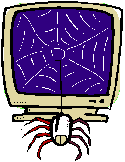 |
for Kids |
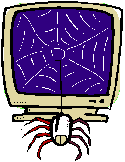 |
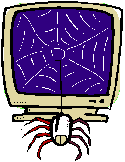 |
for Kids |
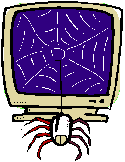 |
|
or Fun with F-Keys |
|||
|
|
|||
| The Function keys are the keys across the top of your keyboard labeled F1 through F12. Six of the keys perform actions in Internet Explorer. We will start with F11 as it's the most fun. | |||
| The function key F11 toggles between full screen display (kiosk mode) and window. By default the address bar is not visible. You can bring it back and customize the tool bar by right clicking a blank area of the toolbar. Because you don't have much room on the one tool bar, select those features you use most often. Selecting 'Auto Hide' will cause the tool bar to disappear unless your cursor is moved to the top of the screen. This gives you more room to view web pages. |
|
||
| F6 - Highlights the address bar so you can enter a new address. F5 - Refreshes the page, same as the Refresh button. F4 - Highlights the address and drops down a list of the last addresses that were entered. F3 - Will bring up the 'Find Files' dialog box to search for files on your computer. F1 - Brings up the Internet Explorer help menu. |
|||
 Bookcase |
Tips and Tricks Index Your Questions or Comments |
 Home Page |