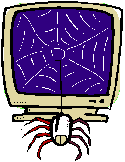 |
for Kids |
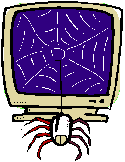 |
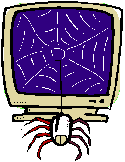 |
for Kids |
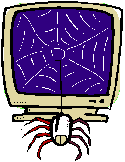 |
| The trace route command is another method of determining the IP of an Internet domain. Open a DOS Window and enter the command "tracert" followed by a space and the name of the domain you wish to trace. If done correctly you will get a box like the one below showing you the route from your computer to ivyjoy.com. (command shown in green) | |||
|
|||
| The IP number for ivyjoy.com can be found in the brackets on the line starting with "Tracing route to...". What the lines numbered 1 - 14 show is the route from the computer which began the trace to ivyjoy.com. You can see that a web page from ivyjoy.com must pass through twelve different computers to get from Los Angeles, California to San Jose, California. That's why information sent over the Internet is not secure unless it is encrypted. Someone at one of these computers could see the data. You will notice there are three numbers showing the time it took for each computer to pass on the information. The route is tested three times. The times shown are cumulative, with the last time being the time for a round trip. Careful observers will note that some machines apparently took less than no time to pass on the data. This is an example of what is technically known as magic. Sometimes a line will show only asterisks. That means that a computer or router is set not to respond to trace route commands or that it exceeded some limit. If you do a trace route and it stops responding, typing Ctrl-C will stop the trace. |
|||
 Bookcase |
Tips and Tricks Index Your Questions or Comments |
 Home Page |