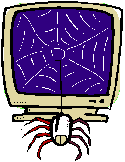 |
for Kids |
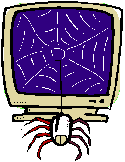 |
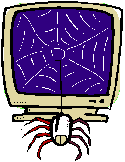 |
for Kids |
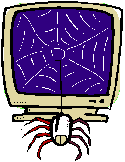 |
|
Unless you love corporate logos, the first thing you should do with a new computer is to change the wallpaper. The wallpaper (also called backgrounds) is the image behind the icons on your desktop. If you haven't changed it to something you really care about, you still have time, but hurry. Time spent in pursuit of beauty is added to your life. Before you download any wallpaper you need to know your screen resolution. Find the arrow below that most nearly matches your maximized browser window. That will show you what size wallpaper to download. Your screen resolutions appears to be: . |
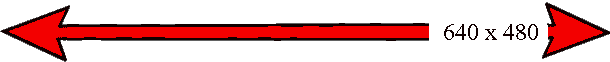
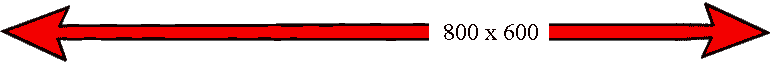
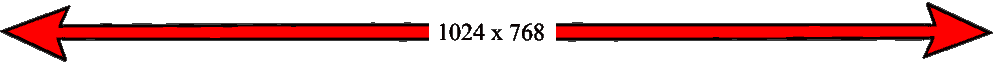

| While you can use any size picture for wallpaper, one that exactly matches you screen resolution will give you the best results. | |||
| Below you will find links to sites with pictures sized for backgrounds. Visit some and find a background you want of the correct size for your monitor resolution. After it fully loads, right click on the picture. You will get the menu like this. Just select 'Set as Background' and you are done. |
|
||
| Some Wallpaper Sites: Antarctic Wallpaper Pictures BlackDog's Desktop Wallpaper Desktopia Children's Pictures Frog Creations Land Before Time Scenic Locations From Around The World Star Trek Wallpaper Wild Kingdom | |||
|
|||
| If you wish to change your display settings, just right click on any empty area of your desktop. It will bring up this dialog box. From here you can choose any one of Microsoft's exciting backgrounds, like 'brick wall' or 'paint drying' HOW EXCITING!! | |||
 Bookcase |
Tips and Tricks Index Your Questions or Comments |
 Home Page |